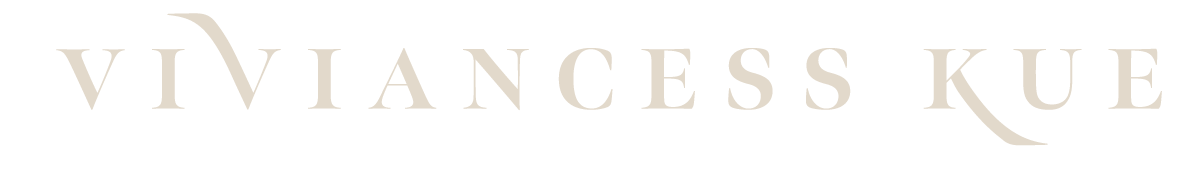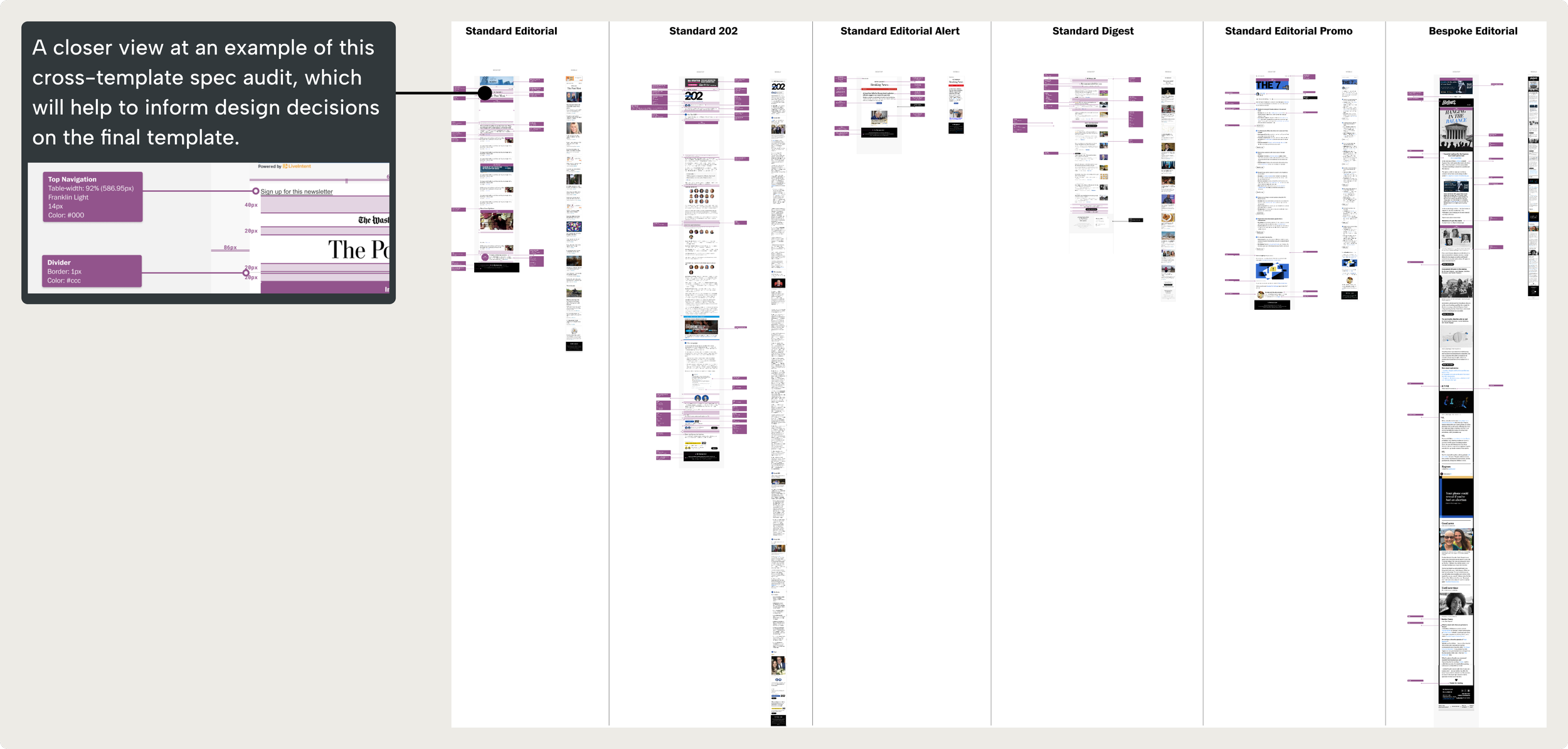Building a Newsletter UI Kit
-
Role: Product Designer
Team: The Washington Post Design System (WPDS)
Timeframe: Dec 2022 - Dec 2023
-
As the lead product designer at The Washington Post, I created a comprehensive newsletter UI kit in Figma that established a central source of truth for all newsletter designs. This system standardized components while ensuring consistent display across email clients' varied dark mode implementations, enabling designers to create efficient email designs despite platform limitations.
-
Our UI kit revolutionized newsletter workflow by creating a single source of truth. Teams quickly adopted reusable components, cutting production time from hours to minutes while maintaining visual consistency. Editorial gained efficient template flexibility, and developers received precise specifications that eliminated questions. This foundation enhanced cross-team collaboration and shifted focus from technical details to content quality.
Designing a product without a system.
When I joined The Washington Post as the sole product designer for newsletters, I immediately encountered a digital ecosystem lacking essential structure:
No standardized newsletter system existed, forcing designers to rebuild components from scratch for each project. We couldn't leverage our main WPDS (Washington Post Design System) because of strict email code limitations
Editorial teams worked without consistent templates or source files, causing significant production inefficiencies
Design inconsistencies and lengthy timelines undermined newsletter quality and brand cohesion
Email platforms' varied dark mode implementations prevented us from effectively previewing design changes before development
Envisioning The Washington Post’s first newsletter design system.
Envisioning our first newsletter design system required me to deeply understand both the editorial team's creative needs and the technical constraints of email platforms. My vision focused on:
Creating a unified design language that would empower editors to maintain their distinct newsletter voices while ensuring brand consistency
Developing flexible components that other designers across departments could easily customize without starting from scratch each time
Building intuitive templates that would reduce production time and allow teams to focus on content quality
Establishing clear documentation that would facilitate seamless collaboration between design and editorial teams
Dissecting our current template system.
I conducted a thorough audit of our current design patterns. My approach to creating a newsletter design system involved adapting our main design system (used for web and app) to be more HTML and email platform friendly.
To break down the newsletter modules into components, I first conducted an audit of our existing system. I identified common elements that appeared consistently across newsletters, such as headlines, article previews, and promotional sections. By analyzing how these elements were currently being used, I was able to design flexible components that could serve multiple purposes while maintaining design consistency.
The image shows a detailed cross-template specification audit comparing different newsletter layouts for The Washington Post. The magnified view shows that design specifications were analyzed, highlighting elements like header formatting and spacing measurements.
Building from the foundation up.
I built the component system from the ground up, starting with foundational elements like typography, spacing, and colors. Building on this base, I developed larger components including article cards, content sections, and headers. I established clear customization rules that let teams maintain their unique newsletter styles while staying within our design system guidelines.
The canvas component serves as the foundation of my modular newsletter system, featuring customizable slots that designers can populate with various content components. This flexible architecture allows teams to build newsletters by combining pre-built elements while maintaining design consistency. The left layers panel displays the component library I created specifically for newsletters, while the right panel shows these components available for assembly within the template structure.
A key challenge was adapting color tokens for dark mode across different email platforms. Since each email client has unique rules for enforcing dark mode, I used Litmus to systematically map and adapt our colors for consistent display across platforms.
Documentation of WPDS color token translations in forced dark mode scenarios, showing how our design system colors adapt across various email platforms. The mapping includes specific hexadecimal values for both app and mobile web implementations to ensure consistent rendering across different contexts.
Comprehensive view of newsletter template variations with a detailed breakdown of color mapping between modes. The zoomed section illustrates how our design system colors adapt when email clients force dark mode. While we have limited control over how colors translate in forced dark mode across some email platforms, we've carefully accounted for potential accessibility issues by adjusting graphics, text treatments, and color combinations that typically don't render well.
Example treatments showing how newsletter design elements adapt between light and dark modes across various email clients, demonstrating consistent visual hierarchy while maintaining readability in both themes.
Views of The Washington Post's typography system, which is implemented as text styles in Figma. The text styles were mapped to define their relationships as they translate from our website experience to newsletter formats. This helps maintain visual hierarchy and consistency when adapting content across different contexts and layouts.
Through close collaboration with engineering and product design teams, I refined these components through iterative feedback sessions, creating template variations that supported different content strategies while maintaining visual consistency.
Result: A centralized source of truth for newsletter design
The UI kit rollout yielded immediate results aligned with our vision. Design times shortened dramatically—tasks that took hours now took minutes. This efficiency gain streamlined our process while maintaining visual consistency.
The impact extended beyond our team as departments across the organization adopted it as their source of truth. This widespread adoption validated our flexibility goals, creating versatile components that served diverse editorial needs. Developers received clear guidelines that eliminated back-and-forth questions, improving collaboration between teams and allowing everyone to focus more on content quality than technical implementation.